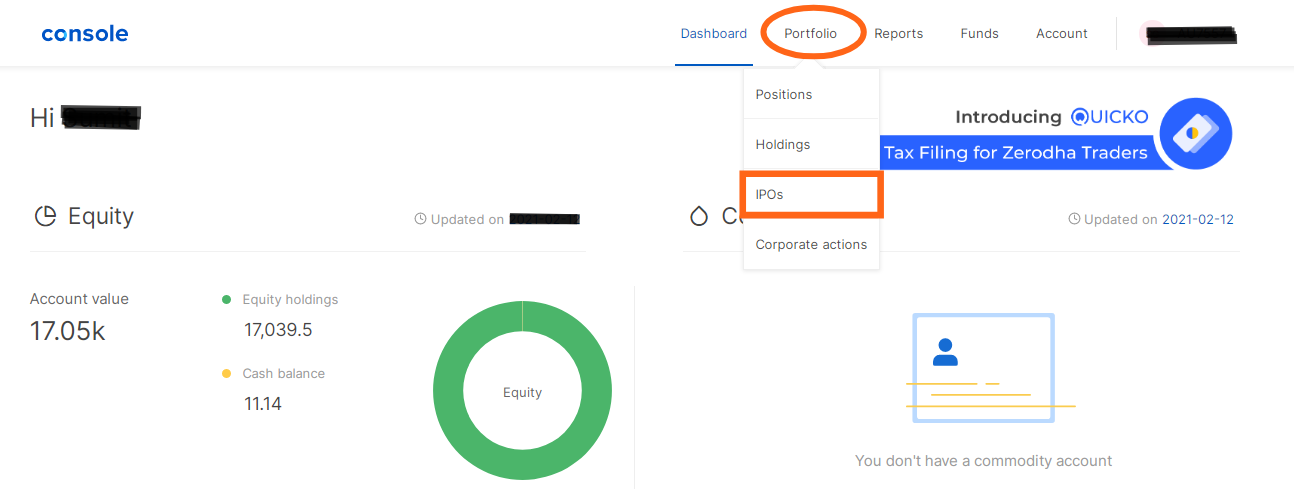Applying for an IPO is a Simple Task, once you’re sure of your decision of Investing in it. In this post, we’ll provide detailed Step by Step Guide on How to Apply for an IPO in India through Zerodha.
You can invest in IPOs through your Stock Broker if your stock provides such facility. We recommend using Zerodha as we’ve been personally using Zerodha for Investing in IPOs.
You can check all the Upcoming and Ongoing IPOs on Our IPO Page.
How to Apply for an IPO in India? Step By Step Guide
The Process of applying for an IPO online is extremely easy. It takes just 2-3 minutes to apply for an Open IPO.
- You need to Login to your Console on Zerodha Website or in Kite Application on Your Mobile. Then Go to IPO Section under Portfolio Menu.
2. Then you will see a list of Ongoing IPOs. Select the IPO you want to apply for from the list of open IPOs. Click on Apply or Bid Button.
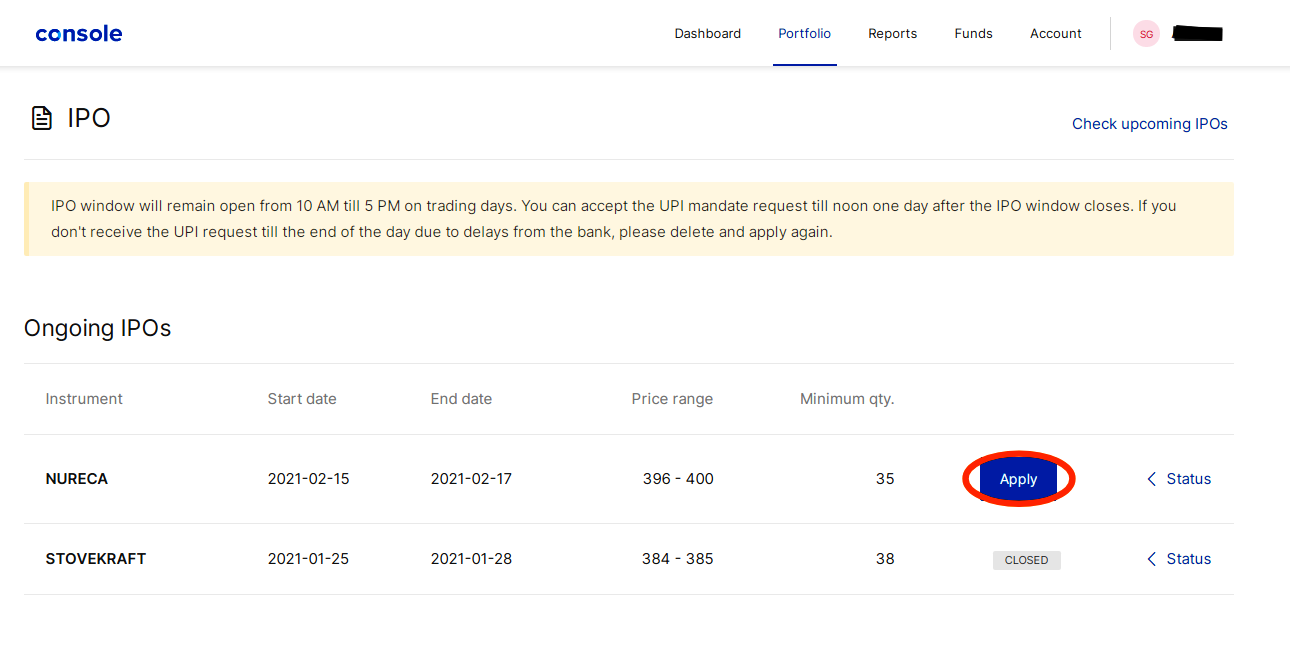
3. Then You Need to Enter your UPI ID from which you want to pay for the IPO. This UPI should be Linked to your Personal Bank account. The IPO application may get rejected if the person who is applying for the IPO is different from the one whose Bank account’s UPI is used to apply.
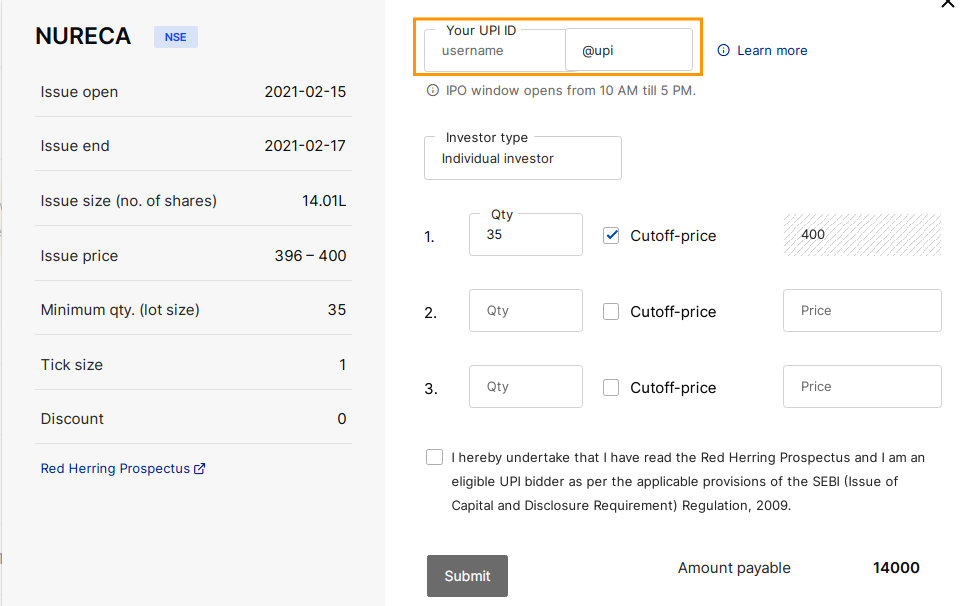
4. Select Individual Investor in the Investor Type section.
Quantity: Then in Section Number 1, Fill Quantity as whatever is the Minimum Quantity or Lot Size for the IPO. For example, In this IPO Minimum Quantity or Lot Size is 35. So you can only fill 35 or Multiples of 35 like 70, 105 etc.
Price: Then Tick the Cutoff Price and Price will be Automatically Filled. If you want to place a bid at a different price, you can do so by entering your Bid price in the ‘Price’ field. However, we recommend applying at Cut-Off Price.
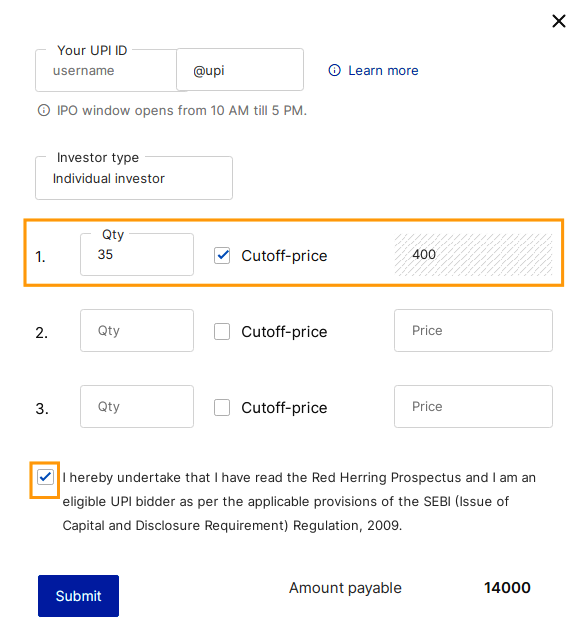
5. After filling the Price and quantity section carefully. You need to Tick that Checkbox which states that you have carefully read the Details of the IPO and you agree all the Terms and Conditions. Then, The Submit Button will be Enabled. Click on Submit.
6. You will receive the IPO Mandate Request on the UPI App. Complete that UPI Request by Proceeding and entering your UPI Pin.
When you have successfully completed all the steps of the IPO bid, You will receive an SMS from the exchange that confirms your application to the IPO. To check the status of your order you can select the IPO you have applied for and you’ll be able to see the last updated bids in your application.
This was all about How to apply for an IPO in India through Zerodha.
Common FAQs Regarding IPO
How much shares we can buy in IPO?
Can I Apply for an IPO Through Multiple Applications with the Same Name?
What is the Procedure to Withdraw/Cancel your bid?
However, it is important to remember that you can withdraw only during the bidding period.
How are IPO shares allocated in case of oversubscription?
If you have any Other Queries regarding IPO Process, Comment Down Below. Happy Investing!!